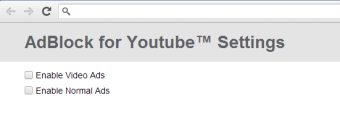Say goodbye to ads with Adblock for YouTube
YouTube stands out as a premier platform for videos across all genres. However, one aspect that often disrupts the viewing experience is the presence of ads. This is where Adblock for YouTube, a highly effective Chrome extension, steps in to enhance your YouTube experience.
Top Recommended Alternative
What is Adblock for YouTube?
Adblock for YouTube is a content filtering and ad blocking browser extension designed specifically for YouTube. Developed by AdRemover, it has gained significant popularity, boasting over 7 million users. Its primary function is to eliminate ads from YouTube, providing a smoother, more enjoyable viewing experience.
Features of Adblock for YouTube
- Comprehensive ad blocking: The extension excels at removing all forms of advertisements on YouTube, including banners, ad-clips, and preroll ads that typically play before videos.
- External site ad blocking: It's not just YouTube where Adblock shines; the extension also blocks ads on external sites that load YouTube videos.
- Enhanced performance: Adblock for YouTube not only removes ads but also boosts the performance of websites, ensuring faster loading times for both videos and the YouTube website.
- User-friendly options: Users have the flexibility to customize their experience, such as removing annotations from videos and music.
- Privacy focused: The extension respects user privacy, performing all adblock detection locally on your computer without tracking or storing your data.
Why would you need an adblocker?
Ads can be intrusive and often detract from the overall viewing experience. They can disrupt the flow of content, especially when they're frequent or poorly timed. Adblock for YouTube addresses this by removing these interruptions, allowing for uninterrupted viewing. This is particularly beneficial for those who use YouTube extensively for entertainment, education, or professional purposes.
Best Adblock for YouTube alternatives
While Adblock for YouTube is a superb choice for an enhanced browsing experience on YouTube, it's always beneficial to consider alternatives to find the one that best suits your needs. Here are some notable alternatives:
- AdBlock: This popular Chrome extension is adept at blocking intrusive ads across various websites. Unlike Adblock for YouTube, which is specific to YouTube, AdBlock works on a wider range of websites. One unique aspect is its policy of allowing ads from companies that pay a fee, deemed acceptable by AdBlock. It's free and known for improving browser speed and securing your online presence.
- Adblock Plus: Originally designed for other platforms and browsers, Adblock Plus has a stellar reputation for its performance across these environments. In terms of functionality, it mirrors its counterpart on Google Chrome, offering a similar user experience, interface, and effectiveness in blocking unwanted content.
- Fair AdBlocker: This is a versatile tool that goes beyond just blocking ads. It provides users with the control to filter out pop-ups and potential malware. Its standout feature is the enhancement of browsing speed, coupled with privacy protection against online tracking. Fair AdBlocker is a comprehensive solution for those who want more control over their browsing experience.
- uBlock: Unlike traditional ad blockers, uBlock serves as a general-purpose content blocker. It is designed to hide any part of a website that may diminish the quality of browsing, including ads, cookies, videos, and trackers. It's a robust choice for users who seek an all-encompassing solution to maintain a clean and distraction-free online environment.
Are ad blockers safe?
Concerns about the safety of ad blockers are common. Generally, reputable ad blockers like Adblock for YouTube, AdBlock, Adblock Plus, Fair AdBlocker, and uBlock are safe to use. They are designed not only to block ads but also to enhance your online security by blocking potentially harmful content. However, it's crucial to download these tools from legitimate sources, such as official websites or trusted app stores, to ensure you're getting the authentic, safe version of the software. As with any software, keeping ad blockers updated is key to maintaining their effectiveness and security.
Should you download it?
Absolutely. If you're looking for an efficient way to enhance your YouTube experience, Adblock for YouTube is a must-have. Its ability to remove ads, coupled with the added benefit of faster loading times, makes it an invaluable tool for regular YouTube users. Moreover, its focus on privacy ensures that your browsing habits remain your own.
Final words
Adblock for YouTube stands out as a user-friendly, efficient, and privacy-conscious tool that significantly improves the YouTube viewing experience. Its wide array of features, combined with a strong user base, makes it a top choice for anyone looking to watch YouTube videos without interruptions. Whether for entertainment, learning, or work, Adblock for YouTube ensures that your focus remains on the content, not the ads.